Setting Up ERPLY Installer
The first step to setup the integration for Erply Brazil POS on Windows is to install the main microservice that will manage the rest of the microservices installations.
To do so, please navigate to https://posow-sb.erply.com/ and sign in with your Erply credentials.
Once logged in follow these steps:
1. Click Hardware → Installer App → Installation. Click “Here” to download and install the proper Installer for your Windows version and follow the prompts to install the application.
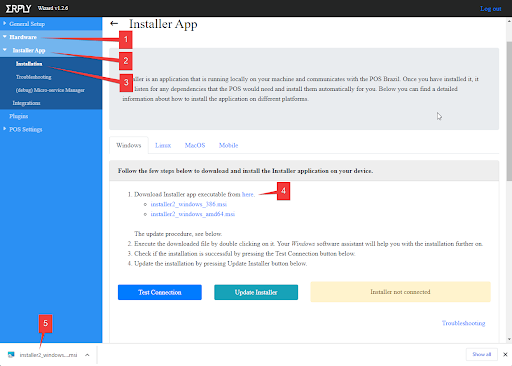
2. Refresh the page using the “Reload this page” on your Chrome browser or press F5 or fn+F5 on your keyboard.
When the page finishes reloading, it will detect that the microservice is running and will become green as shown below
(the most recent version number may be different):
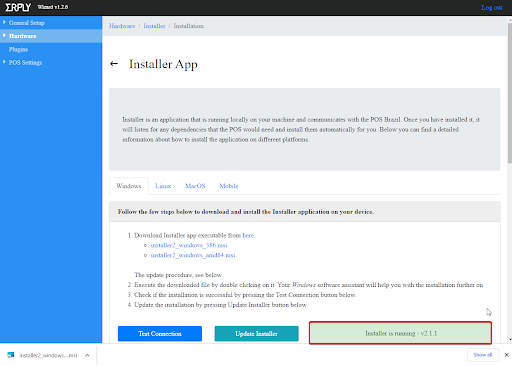
This completes the installation of the main microservice.