What to do if the Service Application has not loaded correctly?
This could be because the web browser cache failed to load data.
The solution would be to clear the browser cache:
From Google Chrome
The user will click on the 3 dots and select “Settings”
From the Settings Menu on the left the users will click on “Privacy and security”
Then click on “Clear browsing data”
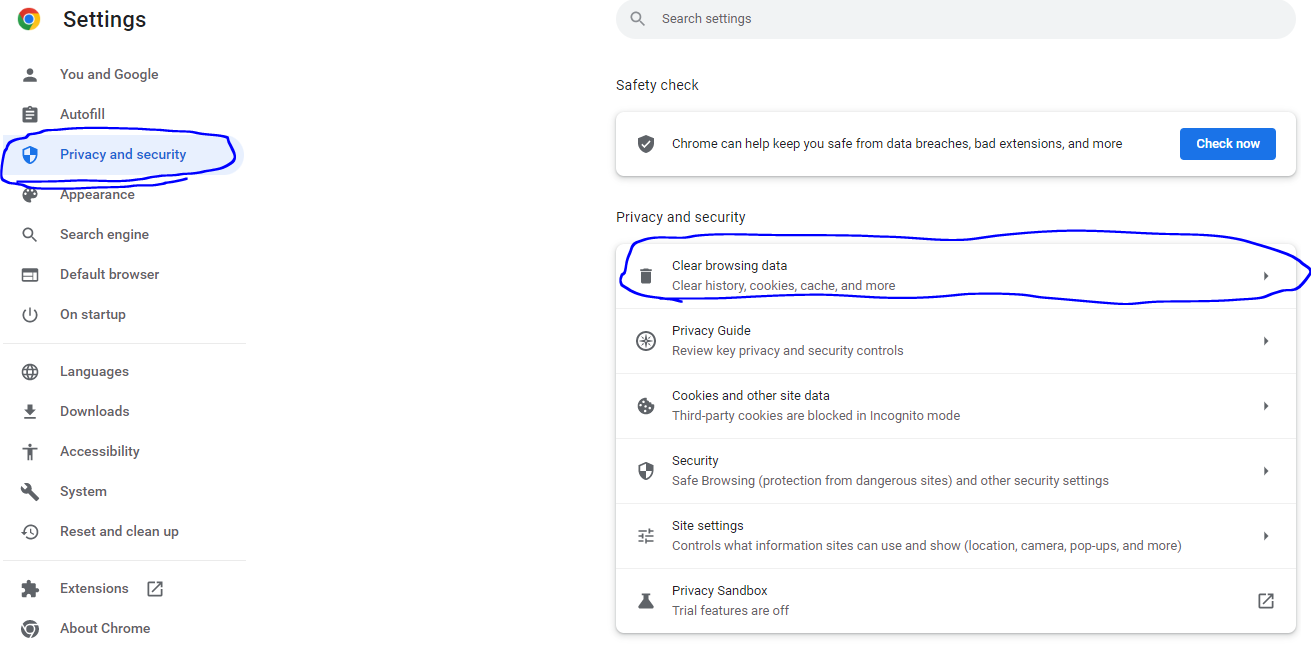
From the “Clear browsing data”
- Click on the “Advanced” tab
- Set Time range to “All time”
- Only check off “Cached images and files”
- Click “Clear data”
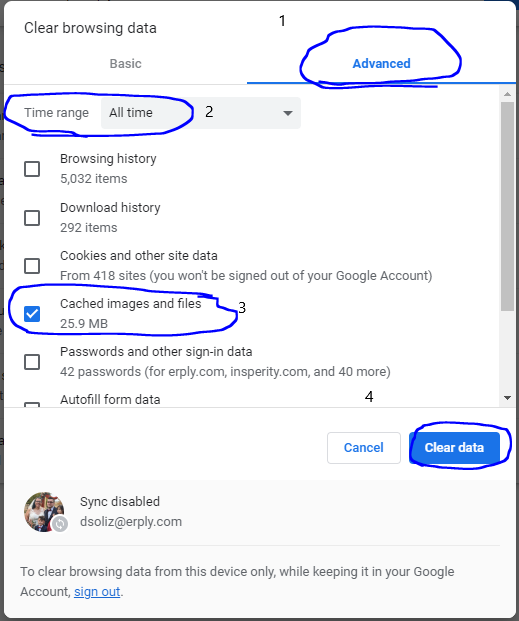
Or the other method is through the Browser's Dev Tools
1. Right-click on the screen. At the end of the opened menu, select "Inspect".
2. A new window will then open. Navigate to and right-click the refresh button on the top left of the screen.
3. Select "Empty Cache and Hard Reload" from the menu that opens.
4. After the page refreshes, close out the second window.