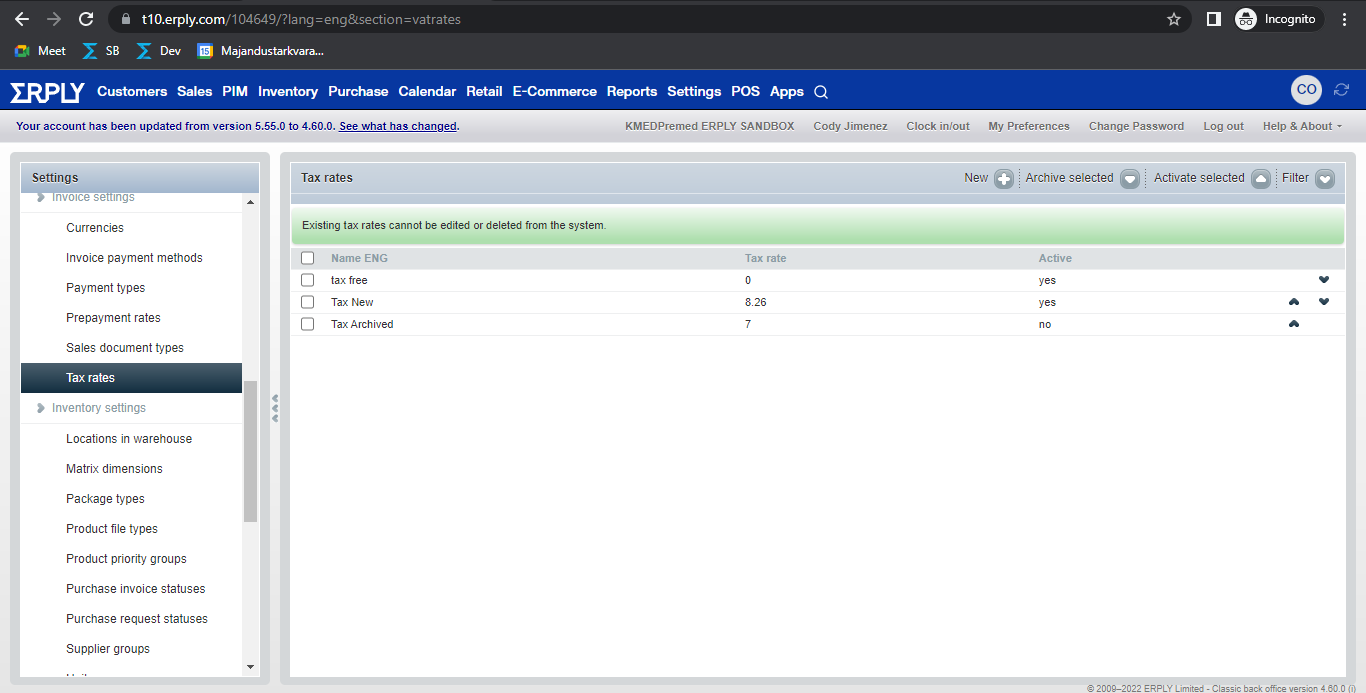You cannot edit or remove a tax rate once the rate has been created.
In order to make any changes to your tax rates, you must archive the rate you no longer will be using.
Archiving the tax rate will make it so it no longer appears as a possible option within the GPS system.
Removing A Tax Rate
As previously stated, there is no way to remove a Tax Rate.
In the below steps you will be able to archive the tax rates so they are no longer able to be selected within the GPS system.
1. When in the Back Office, head over to the “Settings” tab on the top toolbar.
2. Under Setup, select “Set up Tax Rates”.
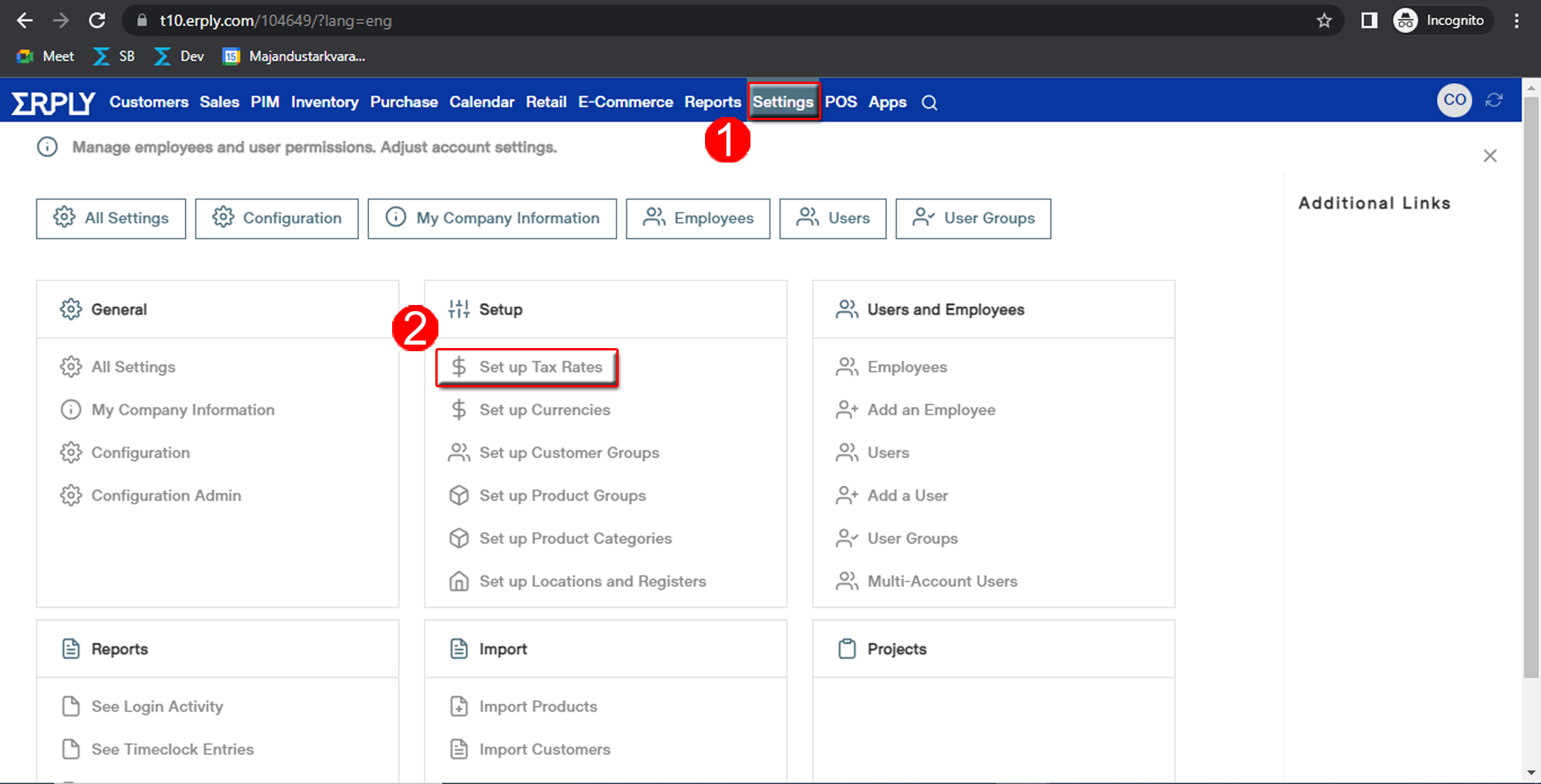
From this page, we can archive one or more Tax Rates.
3. Select the Tax rates you would like to archive and press “Archive selected”.
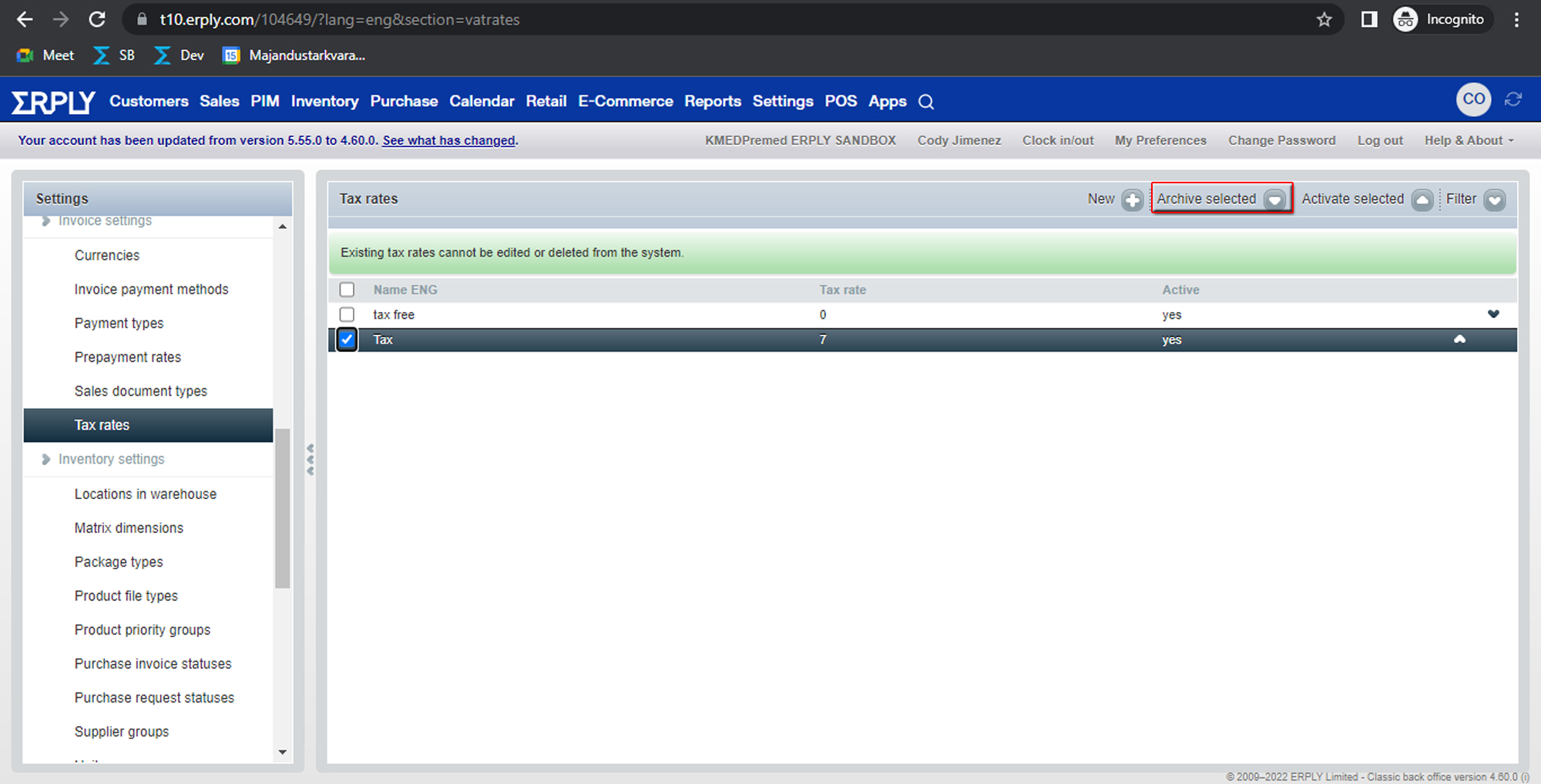
4. Press “OK” to confirm the archive.
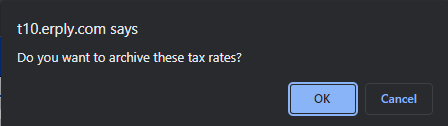
We recommend after archiving your tax rate to rename the rate with the addition of the word “Archive” to eliminate any confusion in the future.
5. Click the name of the Tax rate to open up the editor.
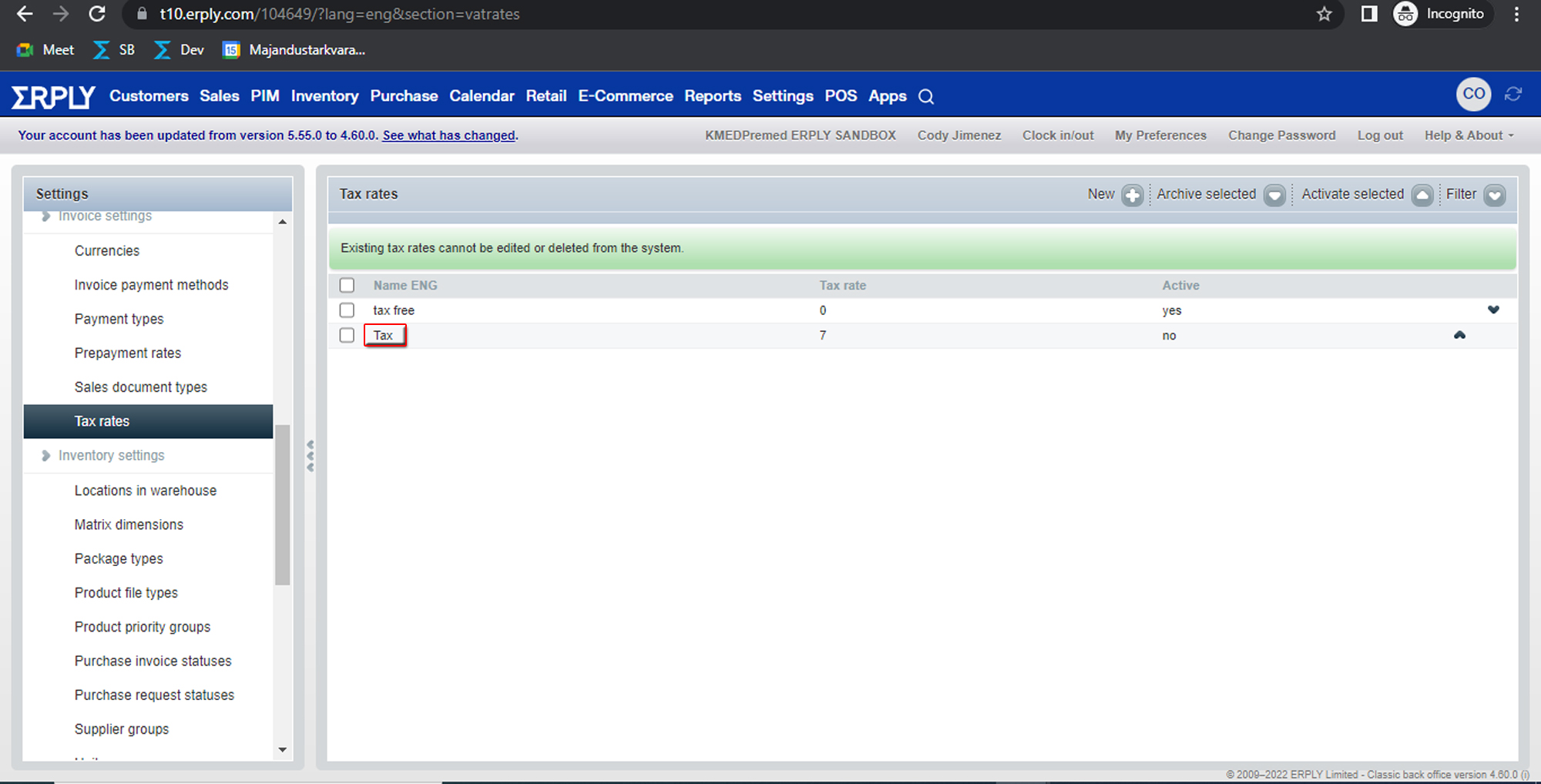
6. Add “Archive” to the tax rate and press save.
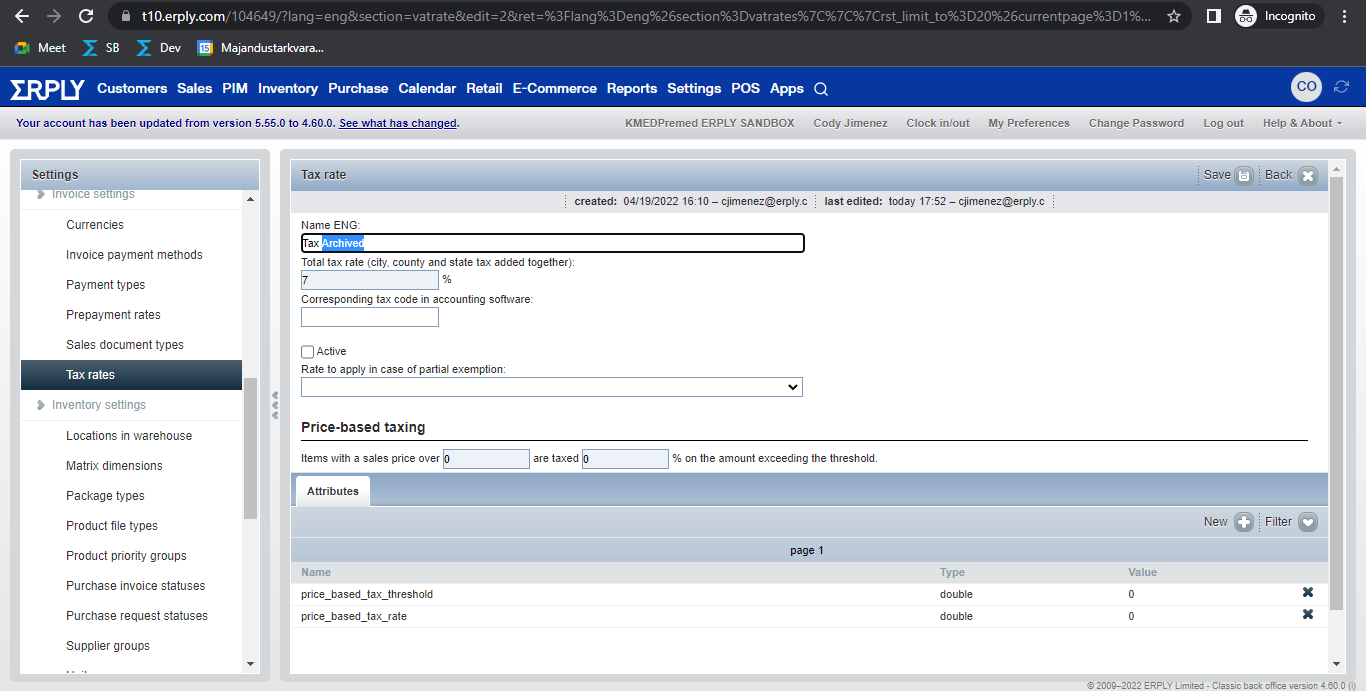
The tax rate is now Archived.
Changing A Tax Rate
As previously stated, there is no way to edit/change a Tax Rate.
In the below steps you will repeat the archiving process and create a new Tax Rate with the proper changes.
1. Use the steps above to archive the Tax Rate that needs modification.
2. Press “New” to create the new tax rate.
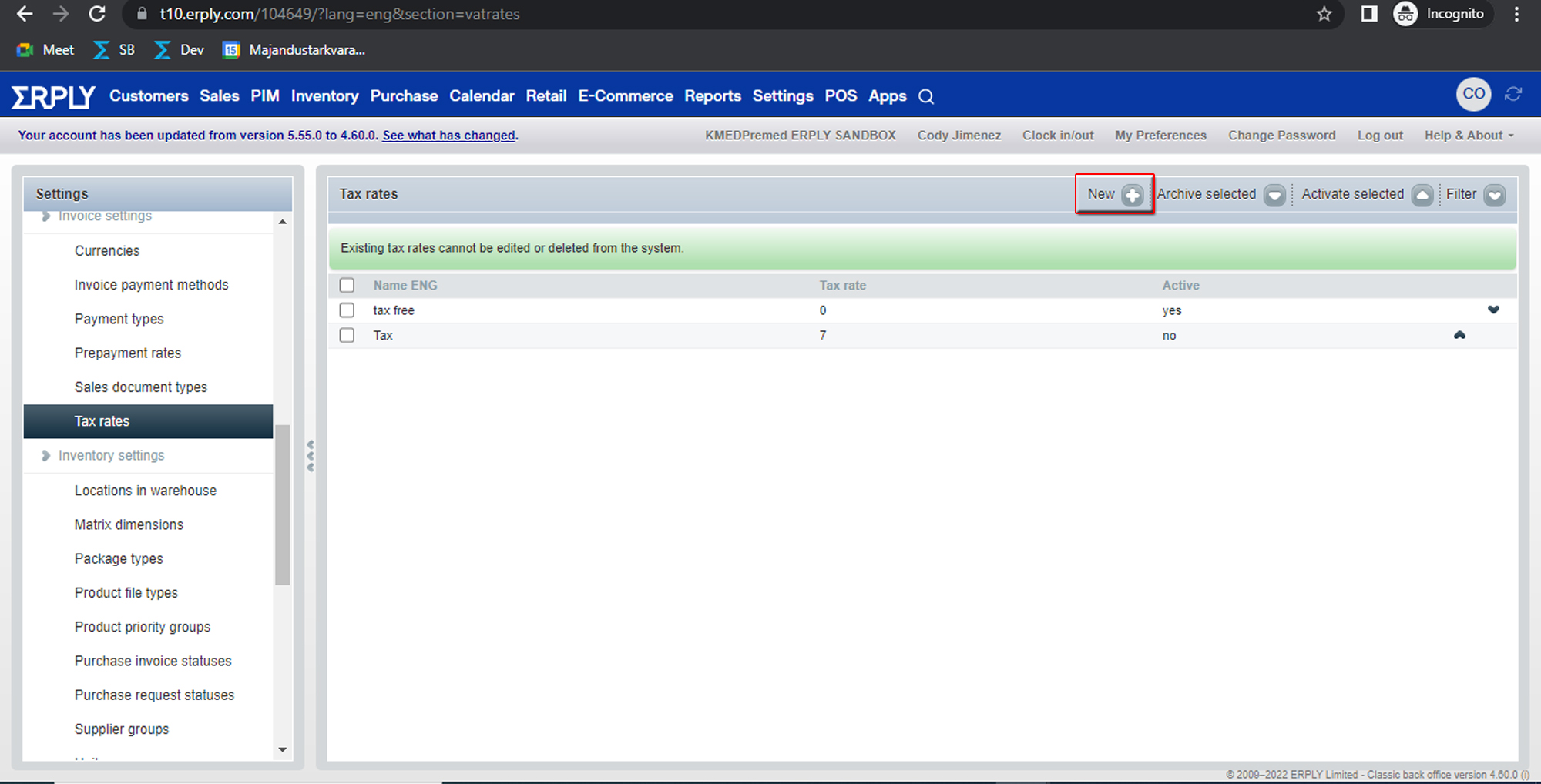
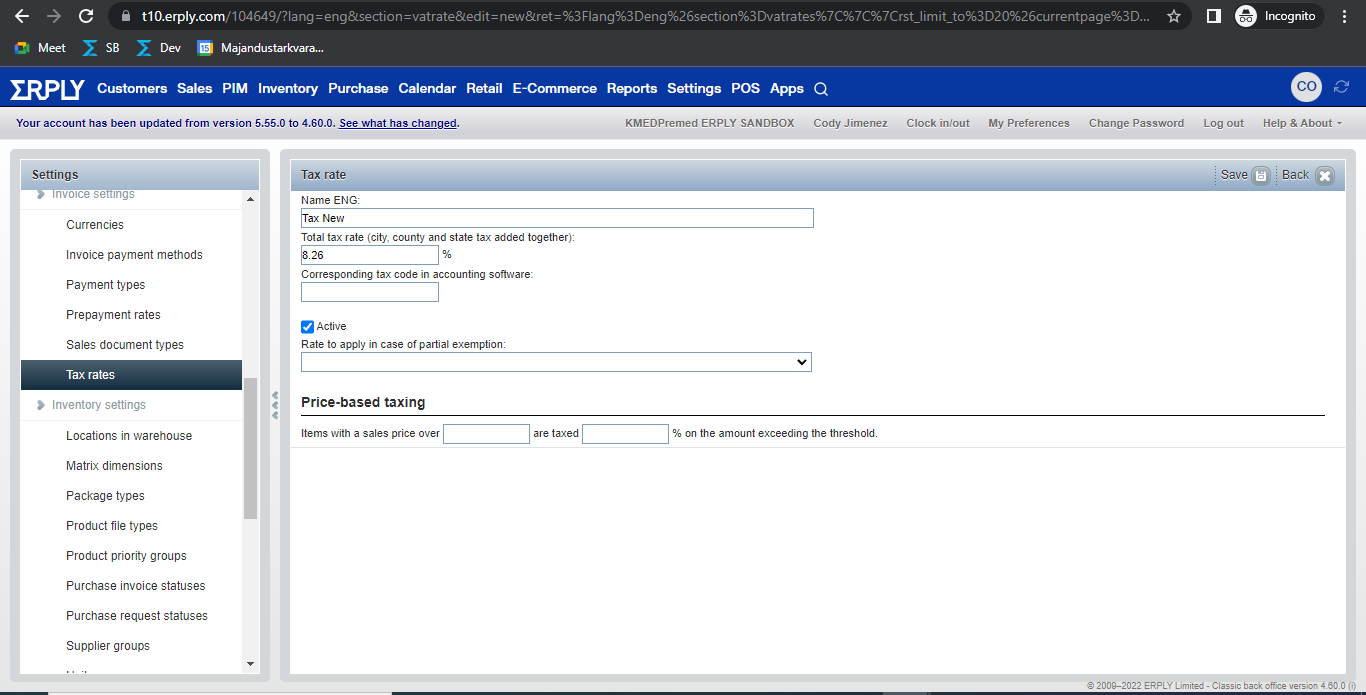
If done correctly, you will now have this Tax Rate as an option within the GPS system rather than the archived rate.