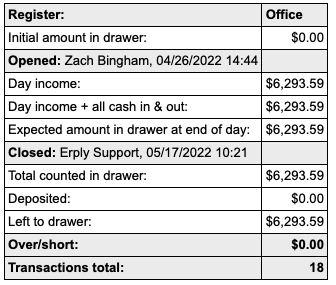Managers can review day closing records from the back office, under Retail > Day Openings and Closings.
Day records can be filtered by date:
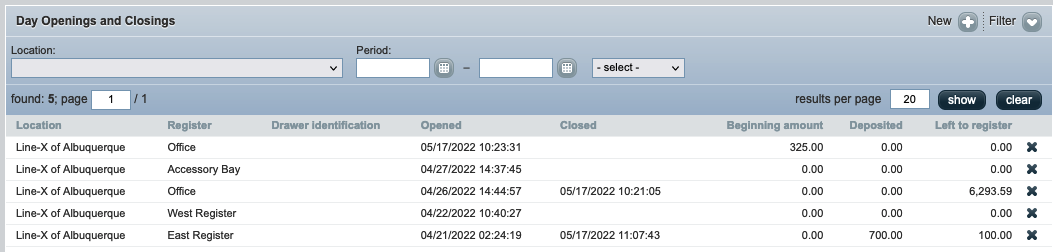
Clicking on a row opens the day record details, and closed days show the list of the counts entered by the user who closed the day for each tender type:
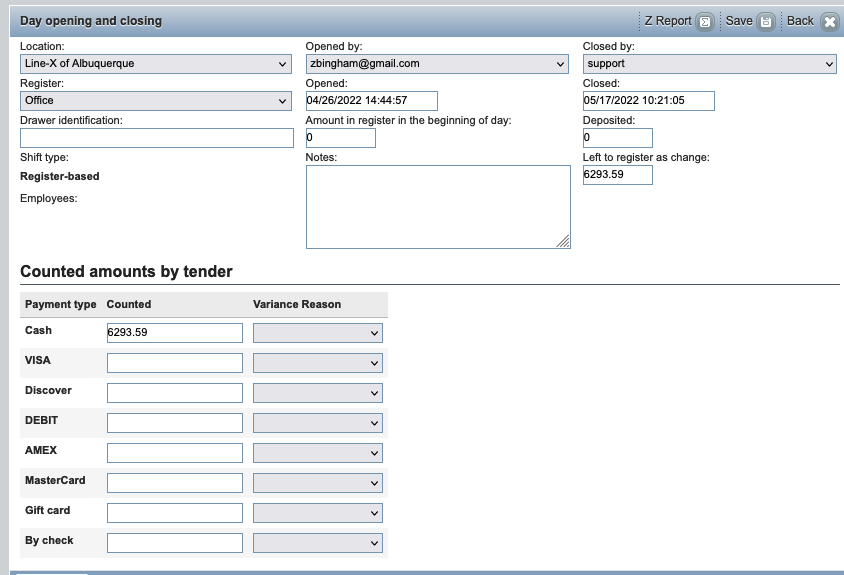
A Z report can be opened from this page to review the details of what was counted compared to the payment amounts expected for each tender: